
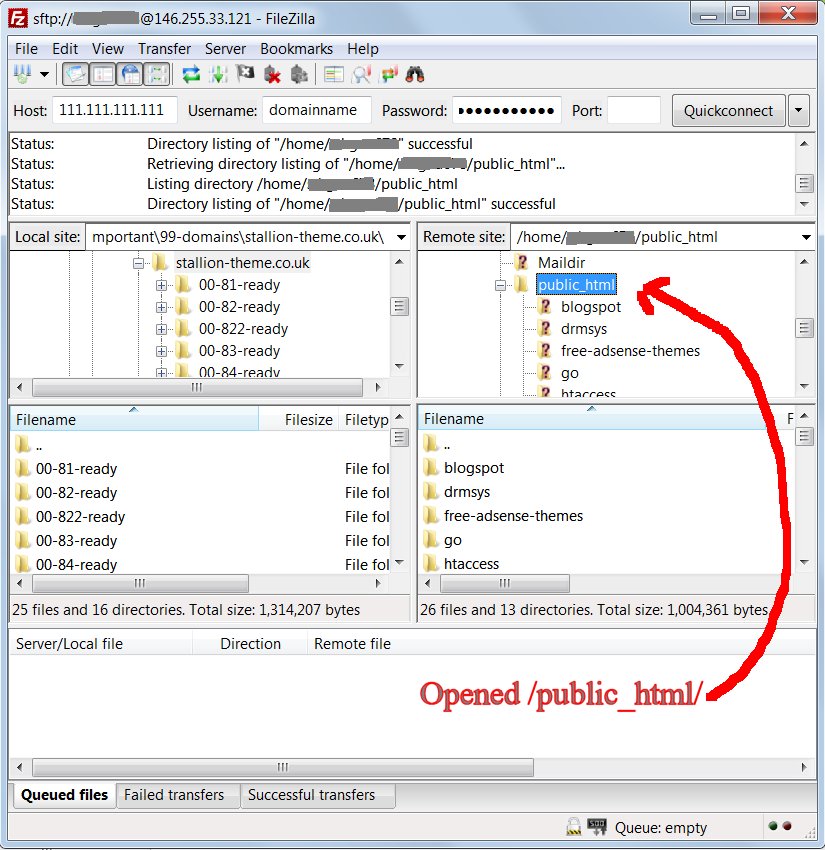
- #CONNECTING TO WORDPRESS SITE WITH VIPER FTP HOW TO#
- #CONNECTING TO WORDPRESS SITE WITH VIPER FTP INSTALL#
- #CONNECTING TO WORDPRESS SITE WITH VIPER FTP SOFTWARE#
- #CONNECTING TO WORDPRESS SITE WITH VIPER FTP PASSWORD#
- #CONNECTING TO WORDPRESS SITE WITH VIPER FTP PC#
There was a wordpress comment that needed a password to be seen. Quick googling for this hash revealed the password is spanky Running exiftool on shockedrichard revealed On the wordpress there is the FLag#2 thisisthesecondflagyayyou.txt curl įrom enumerating the wordpress we can see that tom left a message to try to remember his password We bruteforce the user tom and password is tomtom1 Wpscan -u 192.168.0.102/prehistoricforest/ -username tom -wordlist usr/share/wordlists/rockyou.txt wpscan -u 192.168.0.102/prehistoricforest/ -enumerate u Additionally, you may also want to view our step-by-step guide for WordPress security guide for beginners.Īdditionally, you can checkout out Managed WordPress Hosting plans that offer high-speed SSD storage for extreme speed for optimal website performance.Browsing the youtube video reveal the word prehistoric forestįrom enumerating manually the server we can see there is a comment that require a password that has been set by richard Richard, what’s the password you put on that protected blog post?Īlso its a wordpress so lets check if there are any vulnerabilitiesįrom enumerating we can see some users and can try to bruteforce their password.
#CONNECTING TO WORDPRESS SITE WITH VIPER FTP HOW TO#
We believe with this blog post you understood how to use FTP to upload files to WordPress.

Just choose all the folders and files and download them to your PC. You can even use FTP to backup all WordPress files. To do so, just right-click the files or folders you need to download under the ‘Remote Site’ column and click the download button.
#CONNECTING TO WORDPRESS SITE WITH VIPER FTP PC#
Not just for uploading files from your PC to the WordPress website, FTP can also be utilized to download files from your site and edit them. Then, you can easily upload it to the /wp-content/themes/ folder on your site. Likewise, if you need to upload a premium theme for your site, first download and extract the theme folder to your PC or system.
#CONNECTING TO WORDPRESS SITE WITH VIPER FTP INSTALL#
Next, right-click the file you want to upload and then choose the upload option from the menu.īy choosing the upload option, FileZilla will start transferring the file from your computer to your WordPress website.Īdditionally, if you wish to manually upload the plugin to your WordPress site, you can read this guide on “ how to install a WordPress plugin“. If you want to upload a file to your website then, you need to browse in the locate site section and search for your desired file. The Local site column will show you the files and the folders on your system and the remote site column shows the file and the folders on your website. Additionally, you can also observe the FTP account details in your hosting account’s cPanel dashboard.
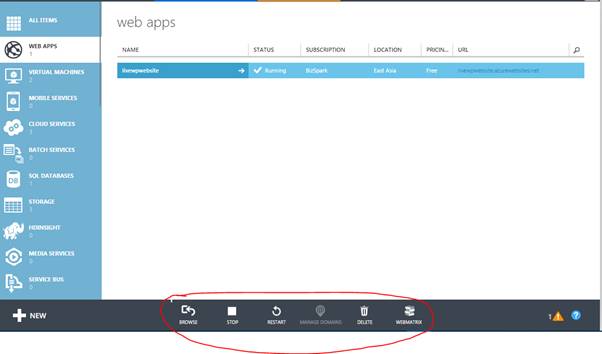
Usually, while you sign up for WordPress hosting account, the FTP login credentials will be sent to you via email. While you open your FTP software, it will request you to connect your website with your FTP login credentials. Connecting Your WordPress Website Using FTP Now, let’s see how to use FTP to upload files to WordPress.
#CONNECTING TO WORDPRESS SITE WITH VIPER FTP SOFTWARE#
However, you can utilize any other FTP client that you are comfortable with, the basic concepts are the same no matter what software you use. In our step by step FTP guide, we will be using FileZilla. Using FTP to Upload WordPress Filesįirst step is to download and install an FTP client on your computer or system.Īn FTP client or FTP app uses FTP protocol through which you can easily communicate with your website and transfer files.īelow we have listed a few common FTP clients that you can install and upload files to WordPress: Next, we will see how to use FTP to upload files to WordPress. Moreover, If you plan to move your WordPress website from to, you can look at our quick guide on how to export a WordPress website. Also, you can upload themes and install plugins from WordPress.īut, in a few conditions, you may have to upload a plugin or theme file manually to troubleshoot WordPress errors.

You can upload the images from the WordPress admin section. Generally, you don’t need an FTP to upload the files. In such a case, you need an FTP to upload files manually. Sometimes, you may face failed to load resource error in WordPress. Now, you might have a doubt when already there is a media library in WordPress that allows uploading files like images, video, audio, PDF. And, with this step-by-step FTP guide, we will explain to you how to use FTP to upload files to WordPress.īefore we delve deep on how to use FTP to upload files, let’s understand what is FTP? What is FTP?įTP or File Transfer Protocol is utilized for communicating and transferring the files from your computer to your website hosting account. Wanna learn how to use FTP to upload files to WordPress site? FTP or file transfer protocol is a quick and easy way to upload files from your computer to your website.


 0 kommentar(er)
0 kommentar(er)
